I have always had a love/hate relationship with the Apple iTunes app ever since I became a Mac user in the 2000s. I never liked the fact it didn’t play FLACs, would spontaneously corrupt my carefully curated library after updates, and felt bloated to run on old hardware.
What pushed me to find an iTunes alternative
Recently, my mid-2012 13″ MacBook Air decided to fail on me with corrupted SSD errors. I was still on Mojave then and did not want to upgrade to Catalina as it was probably going to be a bit taxing on my 10 year old Mac. After the fix using FSCK and disk repair commands via terminal in recovery mode, I had to do a clean installation of Catalina (the last compatible OS with this Mac). I am still happy my Mac could live to see another day, but the days of iTunes are finally over as Apple retired the iTunes app for Apple Music.
I was at this point where I had to find an alternative music library app on macOS. With a library of over 10,000 songs, I needed an app with good library management features. I have also been slowly re-ripping my CD collection to the highest quality to enjoy my music fully well into the future. (I have many CDs ripped at 256kbps MP3 back in my teenage days, which I find lacking compared to lossless audio in my current head-fi setup).
Narrowing it down to these FLAC players:
- Pine Player: Free, lightweight, supports almost all lossless formats and playback up to 32Bit 768kHz, but lacks library management functionality.
- Quod Libet: Free, open source software (FOSS), extensive library organization tools and plugins available. This was my first choice while researching. FOSS is always a plus in my books, but unfortunately it was incredibly buggy and kept crashing. Soon, when I get a new Apple Silicon Mac, I will be trying the latest release, as it does offer lots of complex music library and search features.
- VOX: Subscription model ($5/m), integrates with streaming services and supports hi-res, but personally I did not like GUI.
- Clementine: FOSS, can transcode audio, support streaming services and even has an Android remote app. I like that it has song and artist information integrated within the app (like when browsing the Apple Music store). Also has appearance settings if you’re into customizing UI. The latest release, version 1.3.1 is from 2016 though.
- Foobar2000: Free, proprietary Windows-based music app. The UI is somewhat rough around the edges in my opinion, but it has many features, albeit in a slightly less user-friendly interface. Recently released version 2.5 on Mac, which is more akin to the full Windows version.
My iTunes replacement: Swinsian
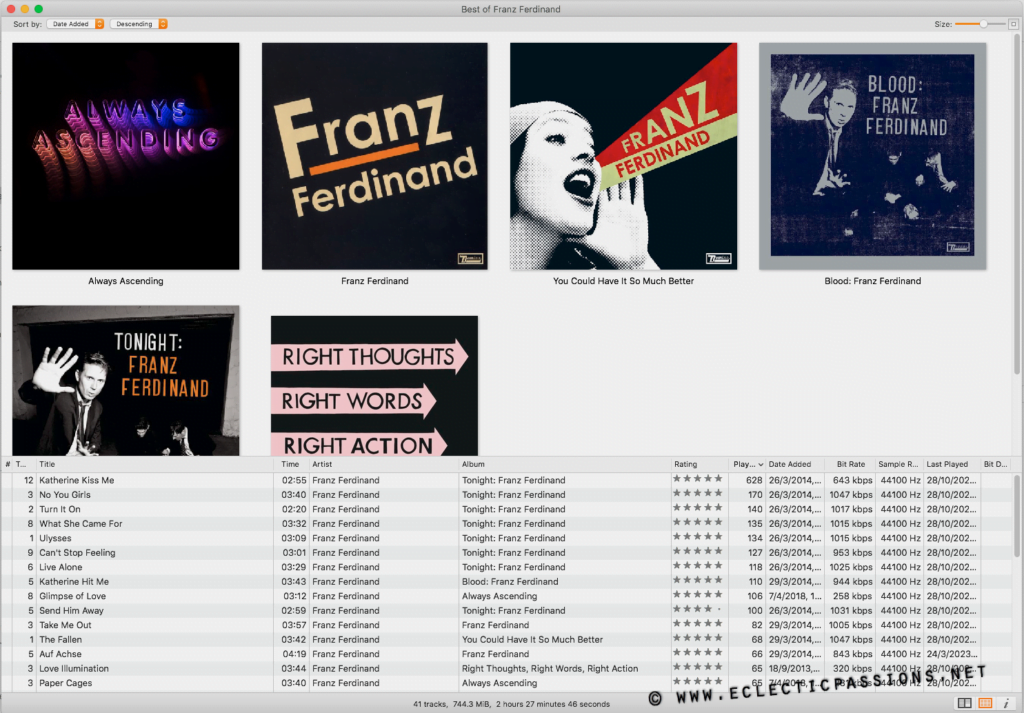
But after all the trial and research, none of them felt as nice to use as Swinsian, a pay-once software, which I greatly appreciate, over subscription models ($25 USD at the time of writing). It is seemingly maintained by a one-man-band and although updates are a bit slow to release, Version 2.3.6 is running smoothly with no obvious bugs on Catalina 10.15.7.
I enjoyed how it reminded me of iTunes yet, it was more flexible and lightweight. The in-built tag editor is handy for quick metadata changes. It supports gapless playback and last.fm scrobbling. It is also capable of syncing with Apple devices like the iPod, iPad, and iPhone.
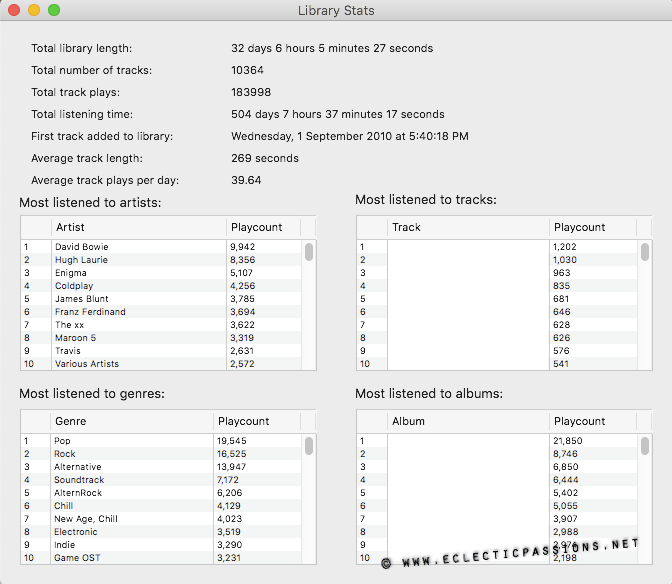
The most important feature I value with Swinsian, that I couldn’t find in other music library apps, is the fact it could import all the metadata from my iTunes library. This includes stats like: last played, date added, play count and star ratings. I use these stats to build custom playlists, and it was crucial for me to retain the info from my iTunes library when migrating to a new music library app. I could be wrong, but I was unable to retain these statistics with any of the other apps I tried.
TL;DR
If you are also thinking of finding a new music library app on your Mac, I can personally vouch for Swinsian for a simple switch over without much fuss. If you have more time to tinker around, I would suggest trying out Quod Libet, or Foobar2000. They’re both able to manage large music libraries and have lots of in-built features, while being free.
Other music library management apps for macOS
Lastly, I have three other music management related Mac apps I want to give a shoutout to. I have used these for years and I highly recommend them.
- XLD—Lossless audio decoder: FOSS, lightweight. I use it to rip all my CDs.
- Kid3—Audio Tagger: FOSS, part of the KDE community. Advance ID3 tag editor and can edit multiple items at once, great for cleaning messed up metadata.
- Spek—Acoustic spectrum analyser: FOSS, simple to use. See the audio spectrogram of a file (almost all popular formats supported). Useful to confirm if the high-res or lossless file you purchased is legit.
Disclaimer: I want to clarify that the recommendations and information mentioned in this blog post are based on my personal research and experience, and are not sponsored or influenced by any brand or company. I hope this post has been helpful in guiding you towards finding a suitable macOS app to enjoy your music library with!
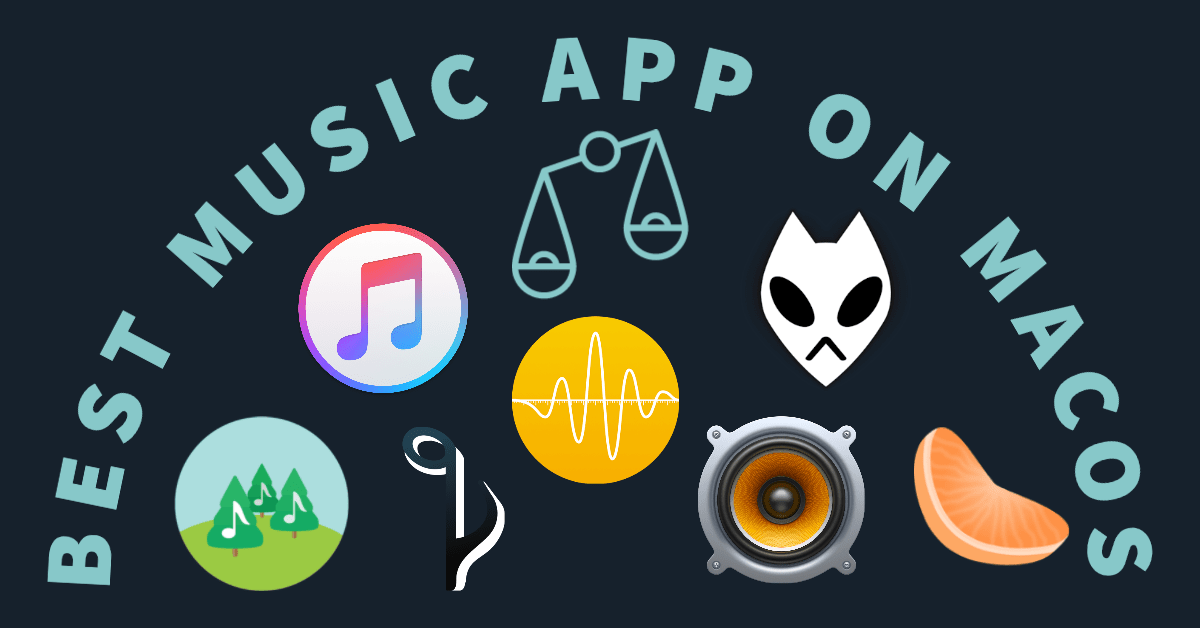
Leave a Reply
You must be logged in to post a comment.