Today I read that Evernote laid off almost all of their remaining staff after dismissing 129 workers in February earlier this year. Despite being a user since around 2013, I have not used it since they started charging for basic features. Their apps also went downhill for me and I had syncing and lagging issues.
Obsidian Plugin – Convert Evernote files to markdown
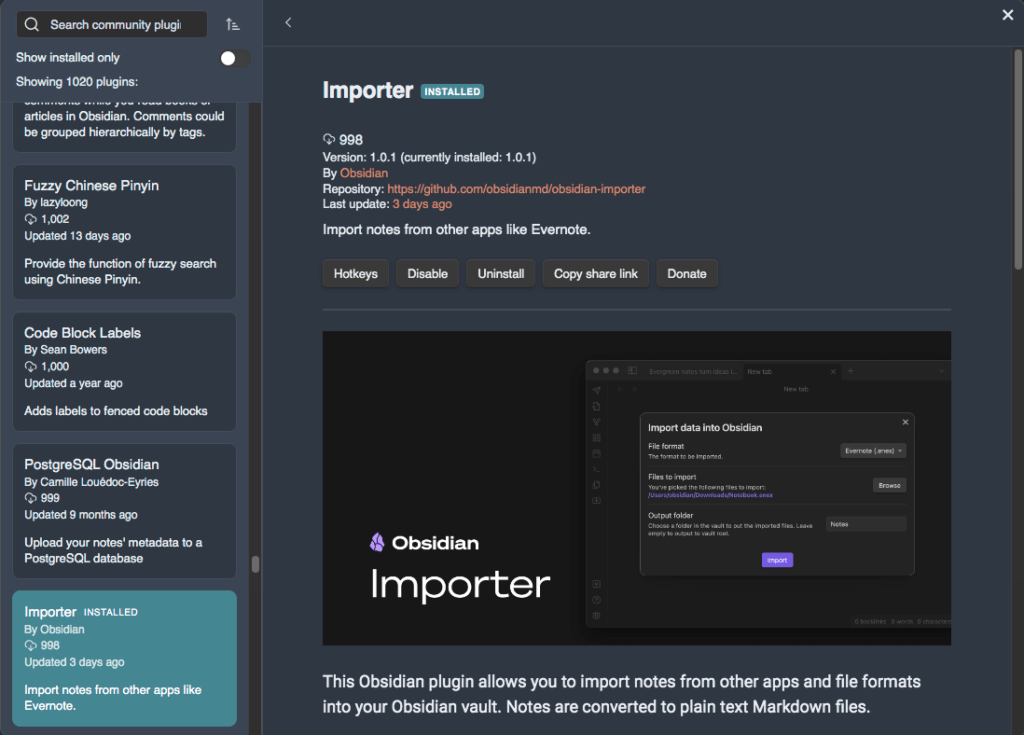
The news about the lay-offs was the final kick I needed to export all my remaining notes from the Evernote platform. I could convert all my Evernote files handily with a new open source, community plugin (developed by Obsidian themselves) which I only just discovered a few days ago – Importer By Obsidian.
It currently only supports converting .enex to .md, and it worked flawlessly for me. It can convert single notes or a folder of .enex notes. The plugin extracts media (from notes with pictures, etc) and stores them in a “_resources” folder along with the converted .md notes. Creation dates are preserved. Their roadmap includes supporting Apple Notes, Notion and HTML in the future. I highly recommend using this plugin to migrate over to Obsidian with only a few clicks!
Quitting Evernote For Good
To export notes from Evernote, you unfortunately have to download the computer client (Windows or Mac) as the web app does not support the export function. You could export individual notes or folders (both have .enex format). After that just open Obsidian, install the Importer By Obsidian plugin from the Community Plugins directory within Settings, enable it, and choose your .enex files to be imported.
If you want more options on the import, I realized there is another plugin called Yarle (Yet Another Rope Ladder from Evernote), that can convert .enex into .md notes with user-defined templates. Check it out if you need more customization.
Own Your Data
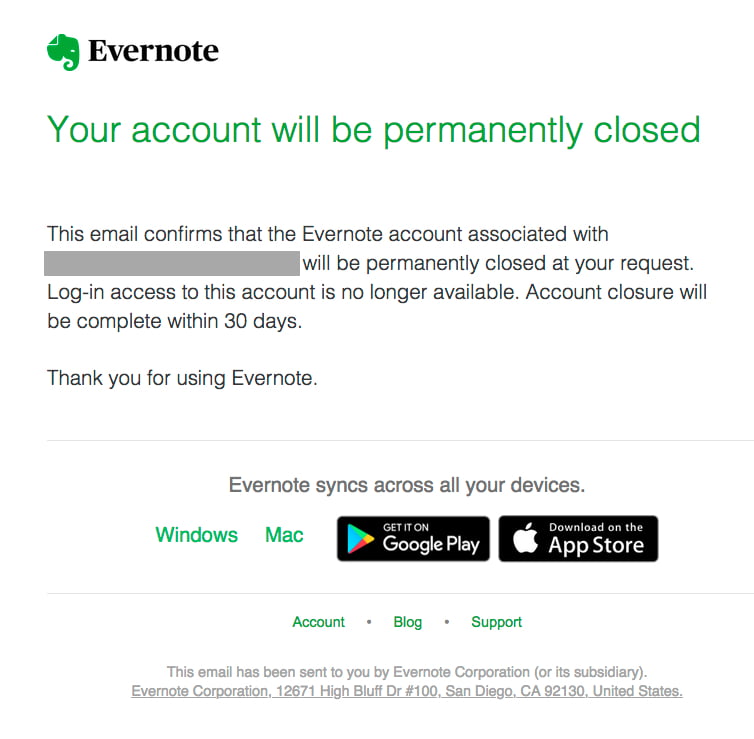
Finally, I uninstalled the Evernote clients (Mac and Android), went back to evernote.com and revoked all my sessions, turned off 2FA and deleted my account! It definitely feels great to know my notes are now off the cloud and secure in my own hands. If you have not made the move yet, check out my post on how I found the right notes app. You could do the same and own your data! Have a good day.
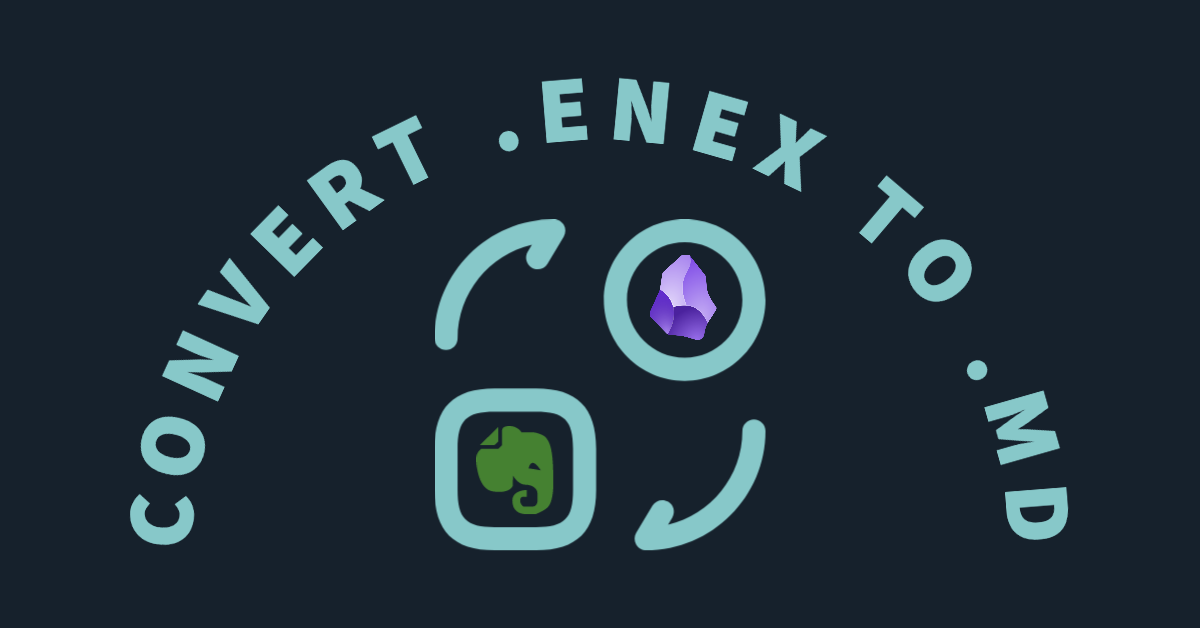
Leave a Reply
You must be logged in to post a comment.