Why I chose Obsidian as my Personal Knowledge Base (PKB) solution and why you should consider it too for digital notes.
Having alluded to my analogue habit of keeping a paper planner in the Nolty 2281 review, let me discuss the flip side of the coin, on how I make and organise notes digitally. I am using an app called Obsidian for taking digital notes since Q3 2022. If all goes to plan, I can finally settle into a note taking app without future headaches…
Previous digital note taking system—or lack thereof
I discovered Obsidian a couple of months ago after researching for the most appropriate note taking app suitable for me. I have notes scattered on multiple platforms at the time; including Evernote, Google Docs, Dropbox and random .txt / .md files on my phone and computer locally. In the past I also created a lot of “orphan notes” using Markdown editors like Mou (retired in 2019) or nVALT 2 (a Notation Velocity fork).
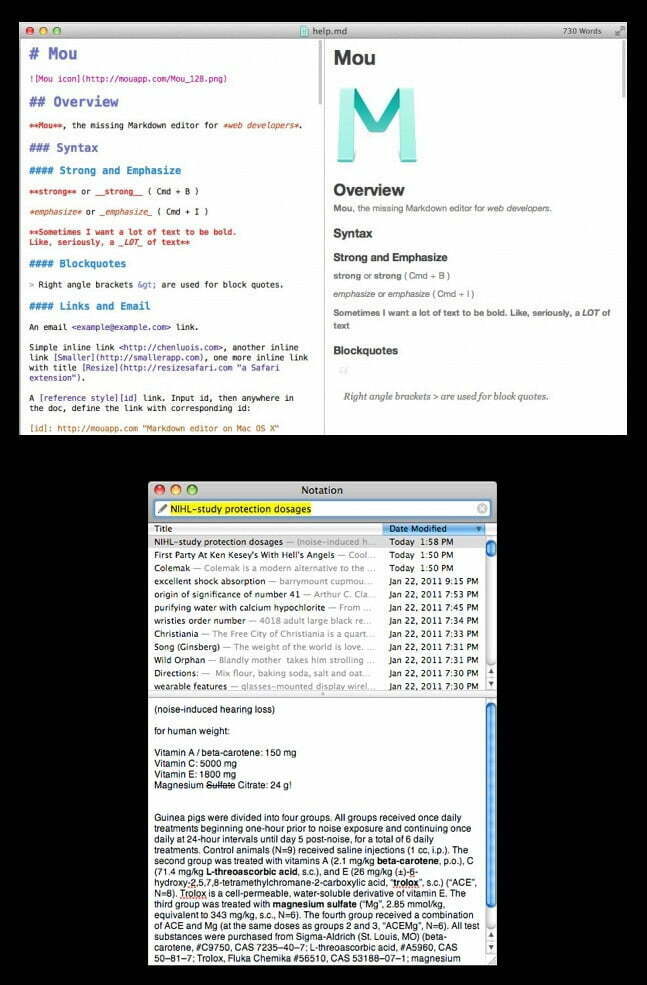
As you can tell it was becoming out of hand. Having trialed the likes of OneNote, Google Keep, Notion, Simplenote and Joplin; each app had its own flaw, leading me back on the road to searching for the “best note taking app”. I gave up at the time (this was back in the 2010s) and stuck with Evernote for the time being.
My app requirements
Having used a couple apps in this category, I realised the following features are compulsory to me:
- Must support Markdown and does not use a vendor-locking format
- Owning my own notes (ability to store my notes locally in a location of my choice and not on the cloud)
- Flexible enough to expand with me as my note collection grows (if Obsidian disappears, my .md files will remain intact and readable with other note taking apps)
- Can embed images, PDFs
- Supports Mac OS and Android
- Ability to sync between devices
- Customisable
- Accessible offline
- Regular software updates and must be stable & fast on my 10 year old MacBook Air (mid-2012) running Mac OS 10.15 Catalina
- Functional search feature
- Free, no registration to use
The requirements I wanted but are not available on Obsidian:
- Not FOSS (free and open source), it is free for personal use but the program itself is not open source
- Doesn’t support OCR (although there seems to be a plugin for it)
- No native support for Mac’s built-in grammar and spell check (due to the fact Obsidian being an Electron app)
Time to make a change for the better—leaving Evernote

After using multiple note taking apps, markdown editors and to-do list managers; I got fed up with my fragmented and disorganised digital note collection. The bulk of my notes are on Evernote but it got laggy on my ageing MacBook Air and the Android app wasn’t much better. Many features become subscription-only and if memory serves me right, the fees has gotten higher in the last couple of years.
I got to the stage where I no longer want to keep my digital note collection on a closed, proprietary platform. Evernote doesn’t support Markdown natively which is annoying as I enjoy the fast formatting it provides without my hands leaving the keyboard. On a more personal level, it doesn’t “harmonise” well with me when I’m making notes. (It’s different person to person I’m sure; so if you’re enjoying your experience with Evernote then good for you!) For me, it felt increasingly like a barricade, slowing me down and making my note taking process turn from a “flow state” (where every action should feel smooth and uninterrupted) to a “state of annoyance” and feeling limited by the software.
Migrating to Obsidian
In 2022, I decided to search for a new note taking app in hopes for new software being on the market since the last time I checked. I discovered Obsidian which claimed to be capable of being “my second brain”. I have never heard of this app before and upon reading on how it worked, I wasn’t sure if I could get my mind around organising notes without the more common method of folders. Technically there is nothing preventing you from using a folder structure, but you miss out on a lot of the linking capabilities of Obsidian. I went on to read about the non-linear / non-hierarchal way of keeping notes, and the concept of building a Personal Knowledge Base (PKB) by interlinking notes. This got me intrigued to say the least; so I decided to give it a shot and I am impressed.
Although there are semi-automatic ways of importing notes from Evernote into Obsidian, via evernote2md, I decided to go the manual route of migrating to Obsidian. This allowed me a chance to explore the features of Obsidian and cull any non-relevant notes built up over the years.
Discovering Obsidian; a customisable, interconnected web of personal notes
I am using “overview” notes as a means to gather notes from different topics, for example, my “Technology MOC” includes notes related to tech topics like Android, head-fi and mechanical keyboards. At the top of all these MOCs is my “Dashboard” note which acts like a table of content or shortcut page if you will.
What is a MOC you may ask?
It is short for “Maps of Content”, popularised by Nick Milo over at Linking Your Thinking. It’s a similar idea to a table of content or an overview page. I have learnt tips and tricks from his Youtube channel where he talks about Obsidian use cases.
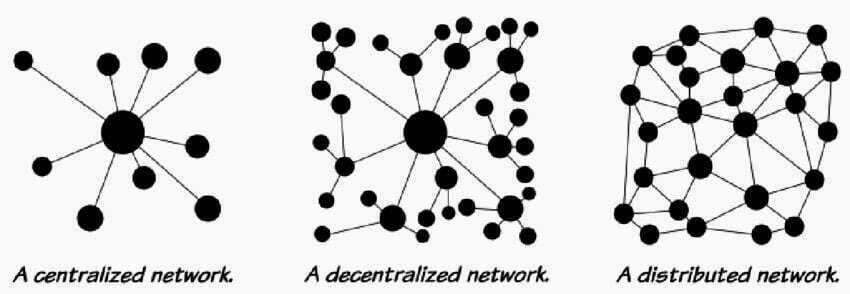
Using MOCs, I am able to create a decentralised structure of notes. Being able to create internal links between notes is a new experience for me and it has taken me a few days to get used to it. I definitely see an advantage of linking; for certain notes covering multiple topics, it can be hard to categorise it into one folder. Being able to make both backlinks and outgoing links, I can happily find my note belonging where it should—in an interconnected web. I have only one vault right now to capture my personal life and hobbies, but plan to make a second one for my professional life once I get comfortable using this multi-faceted app.
Creating a personal knowledge base (PKB)
After reading about PKB, I realised it was what I’ve been longing to do for years. It’s the idea of one’s knowledge organised into a self-contained space. I am someone who fancies recording facts or figures for future reference, logging / tracking, taking notes (passive information documenting) and recently, being more conscious with making notes (active interpreptations of concepts after digesting material). Now that have found an app that is capable of handling what I will throw at it in the years to come, it makes having a PKB very appealing indeed!
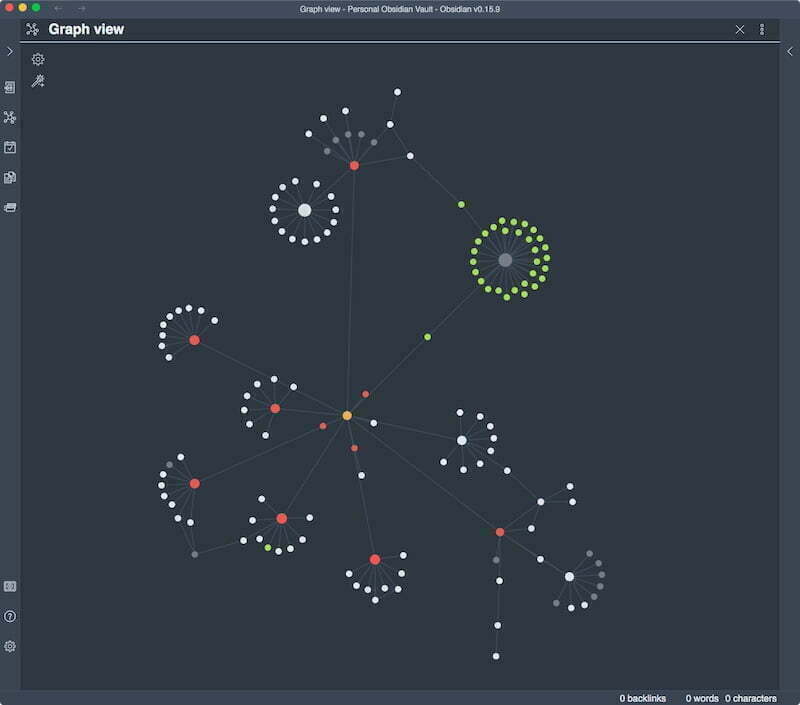
Obsidian has a graph view that shows how notes inter-relate with each other. It’s a fun and visual way of seeing your web of notes grow. Being a visual person, I like to check on it once in a while to see if I have any orphan notes hanging around on the outskirts waiting to be gathered into a new MOC as such. It also makes it easier to see if there are hidden connections between notes or topics. I have yet to dive deep into the functionalities of the graph view.
Multi-device usage with Syncthing
If you want one-stop-shop sync function, there is a paid cloud service from Obsidian with end-to-end encryption for $8USD/month (as of Oct 2022). I read it works flawlessly, but I went with one of the free options instead, more for tinkerers—using Github or with the awesome FOSS synchronisation app, Syncthing. As someone who is always looking to improving my tech workflows, I had to try it out!

With Syncthing installed and set up, I can access the notes on my Android phone. There are two clients available on the Play Store. I chose Syncthing-Fork as it has less reported battery drain issues. Having heard of Syncthing a long time ago, I regret not trying it out sooner as it is very handy and I use it for other files I need to sync between devices. It works great and changes to notes are almost instantaneous between my Mac and Android device.
One thing to beware is having both devices running Obsidian as there’s a risk of data loss. I always make sure I have only one instance of Obsidian open and allow the vault to sync before changing devices.
My favourite Obsidian plugins—endless possibilities
I have a lot of functionality yet to discover, but so far, I enjoy using the following plugins:
- Daily notes (core plugin) – used in conjunction with Templates for daily brain dumps
- Command palette (core plugin) – like Mac’s Spotlight, quick access to almost all functions in Obsidian
- Templates (core plugin) – the community version, Templater, has more functions but the core version is enough for me at the moment
- Tasks (community plugin) – powerful plugin to help manage task lists spread across multiple notes
- Paste URL into selection (community plugin) – handy link creator
- Style settings (community plugin) – great for appearance full customisation
Here’s another seven community plugins I believe are useful but haven’t tried:
- Kindle Highlights – sync Kindle highlights and notes directly to Obsidian
- Outliner – advanced list editor
- Advanced Slides – create simple presentation using Markdown
- Tag Wrangler – more functions for tags
- Mind Map – create mind maps using Markdown via Markmap
- LanguageTool Integration – grammar and spell checker / Grammarly alternative, can also self-host
- Obsidian Tabs – allow new notes to open as tabs instead of panes
Conclusion—Is Obsidian the PKB manager and digital note taking app for you?
I hope my post has got you thinking about how to collect snippets of what you find interesting or important in your life; and using the most effective way to organise it into something meaningful and rewarding.
Although I’m a happy user of Obsidian, by no means is it the right app for everyone as it can get complex for the non-tech savvy and has some disadvantages, for example:
- No web browser access
- Doesn’t have the usual word processing capabilities (some users aren’t ready to jump into a full Markdown environment)
- Mobile app can be more refined
- The app being too flexible can actually lead to indecisiveness and lack structure if you don’t take some effort in the beginning to decide how you want to organise your notes
- It can become a time sink because there’s too many customisation options and plugins to play with; but if it is to become “your second brain”, I think the time spent is well worth it
At the end of the day, it is the content that matters. What app you decide to house your digital note collection is a highly personalised process. I encourage you to find the right app and start building a PKB to discover more about yourself in the process and make use of such great technology surrounding us.
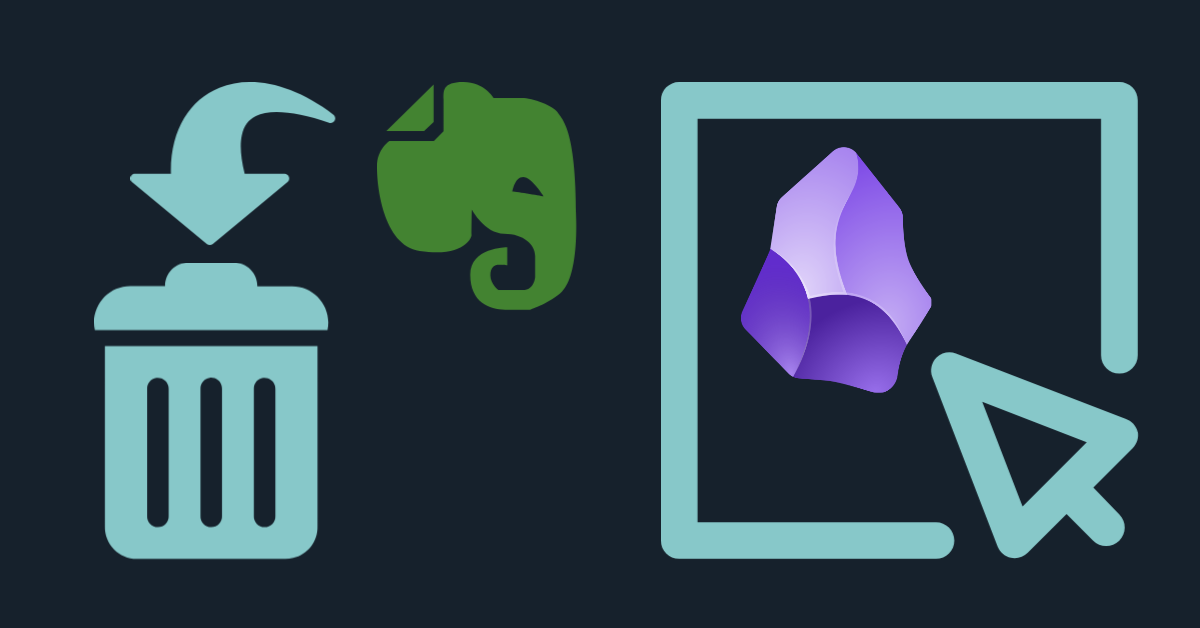
Leave a Reply
You must be logged in to post a comment.